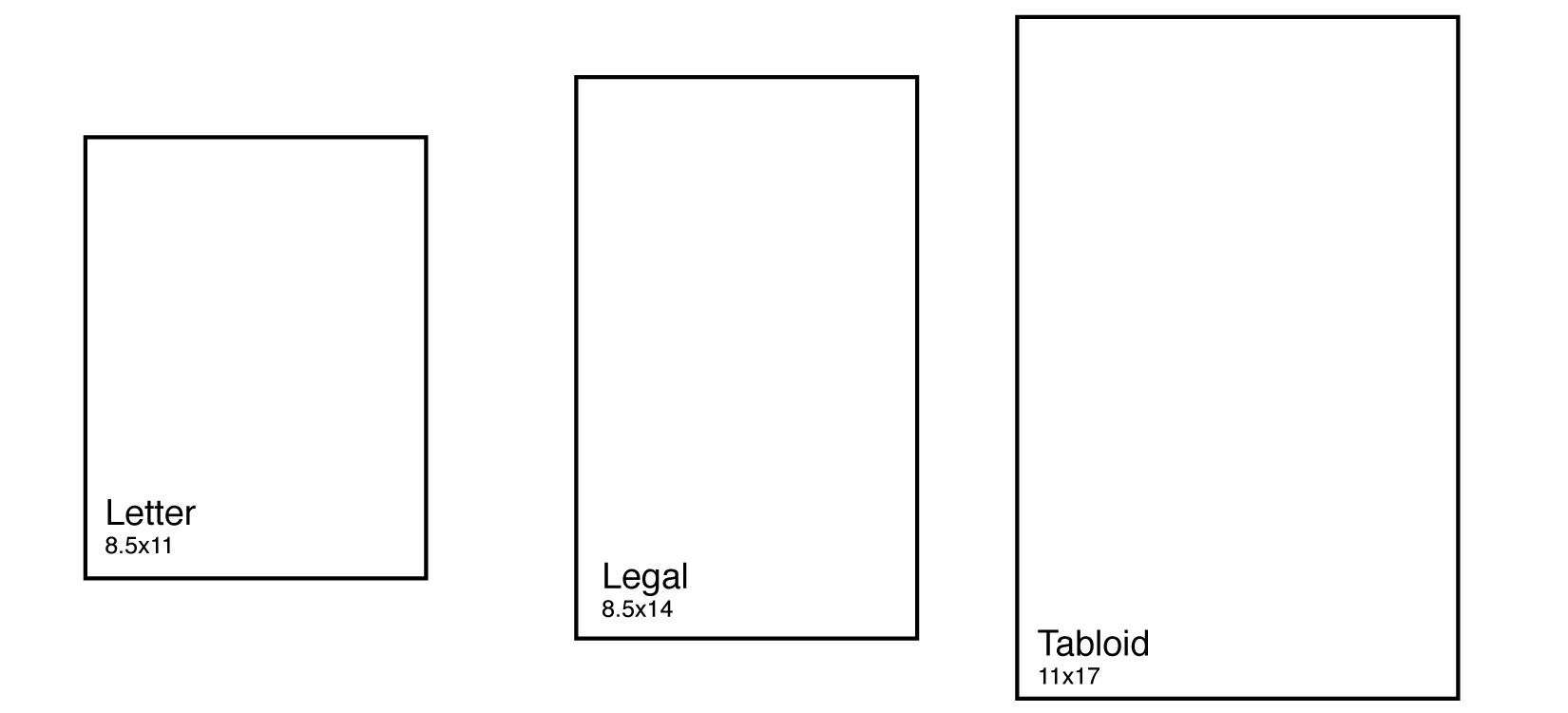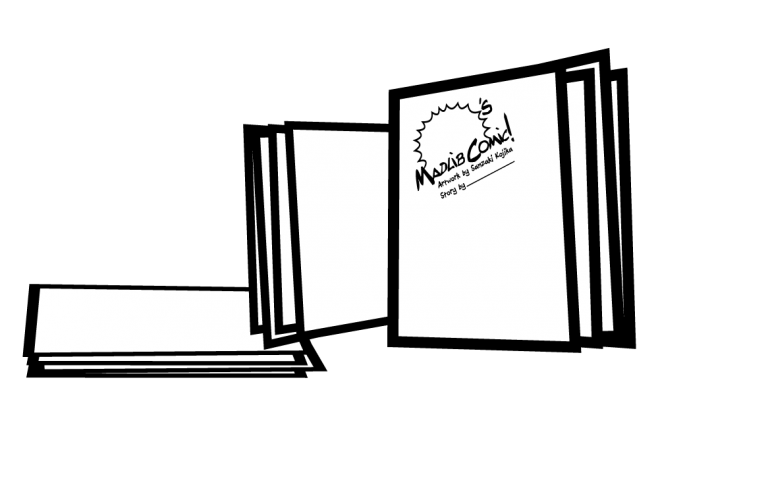With advances in modern computer and printing technology the distinction between these two terms has blurred significantly; 300 ppi can be translated to roughtly 300 dpi on modern printers, but being aware of the fundamental differences is essential if you want your artwork to display well on both computer screens and print correctly on your finished projects. At this point a dot or pixel is fairly comparable and the thing to remember is the necessary resolution range you want your files saved to for your desired format(s).
Being able to use the terminology correctly just makes you sound like you know what you’re doing!
DPI
|
PPI
|
|
|
|
- Used to measure the amount of ink per square inch on printed page.
|
- Used to measure image quality on electronic devices.
|
- Print quality ranges from 150 dpi to 600 dpi depending on paper type you are printing on. 300 dpi is the most common resolution.
|
- Web quality ranges from 72 ppi to 96 ppi depending on your Operating System. Image compression is usually used on files saved for ppi to reduce file sizes.
|
- Print quality requirements are determined by your paper quality and your printer type, professional printers will let you know what dpi is required on raster image files when you submit a job. 300 dpi is pretty universal if you don’t know for sure.
|
- Web quality is about balancing image size, dimensions and ppi against load time. Many computers are now capable of displaying a print resolution image online, but it will take FOREVER to load. Smaller file sizes make for faster load time.
|
Saving a copy of your final art in a print resolution format with no compression (.tif, .pdf, etc) for print and a copy of your final art in a web resolution format with proper compression (.jpg, .png, .gif, etc) for use online will help your artwork display correctly and quickly where ever you want it.
Microsoft Word tends to over compress image files to grainy pixelated garbage, even for web resolution in this day and age it isn’t ideal. I really don’t recommend Word for image handling unless you know how to adjust it’s advanced settings.